Ventrillo makes you more connected with the other players in the game that you want to break that 10 man raid with! To be closer to the flawless victories awards use VENT!
You can pass information quickly by simply setting up this simple tool. The items you will need:
Speakers / or a Headset
A Microphone
And Ventrillo voice server system!
You can get vent at this link VENTRILLO!
A simple install by clicking run instead of save it installs in seconds!
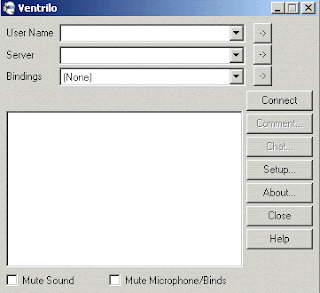 THE MAIN WINDOW:
THE MAIN WINDOW:Then simply create a special user name for yourself (this is what people will see you as), or you can even make other account for other users in your home by following the same method.
When you want to log in you select your name from the drop down and sign in- the same is done with your server, you can also create multiple ones. you can set specific servers under each user too, this is an awesome tool to organize your vent services and friends talk channels.
Simply click the server button and put in the information for the vent channel here and give the channel a name. This way you can actually set up multiple channels if needed in the future.
Then click connect and go to the "Dark Shroud" channel and your in. This is one of our GUILD members vents~ Please be sure to be polite to others in here as you can see he has quite a few different games in here and sometimes there are other people in it.
 If you are having audio issues or cant use your mic, be sure to check this area in the setup screen and be sure that they are both checked (A) and that your default device is also set right (B).
If you are having audio issues or cant use your mic, be sure to check this area in the setup screen and be sure that they are both checked (A) and that your default device is also set right (B).Your Hot key for the mic needs to be set and then save and exit. After changing these you usually have to log out of vent and then back in.
If the AUDIO is not quite right, you can right click someones name and go to the audio settings or you can open settings and you will get the screen here to the left.
At the bottom you will see amplifier, input and output, you want to adjust these to ensure your loud enough and the people your listening to are loud enough. This is the basics of the VENT engine, and it makes our lives much easier in raids and instances as we can yell out "look behind you- Bob!" instead of typing in "look out behin~" and Bob is dead. Use the tool when in Party doing instance or raids if you can. Ask your leader to set one up, it will improve communication and game play.
Another thing, the ones in vent are probably going to hear and say things that are not going to be said in text chat in game. so be warned before you enter for one, and for two you might hear some good inside chatter you would have missed otherwise.
ANOTHER NOTE:
 If you have Voice chat enabled in game settings, people that are not in our vent CAN hear you on in game chat channel, if they are partied with you!
If you have Voice chat enabled in game settings, people that are not in our vent CAN hear you on in game chat channel, if they are partied with you!Again:
IF YOU ARE TEAMED WITH THEM.
You can check or change these by going to SETTINGS - then to - Voice/Sound - then to - Voice and change the in game chat to on or off, and you can also decide to listen without a mic.
Again you have to be teamed for this to be heard by outsiders. At the very least they are HEARING what the rest of us are doing over the in game voice service built into WoW.
If you don't have a MIC you can turn this on while in a team to LISTEN in and simply type your responses into party chat and it is better for making better game time and information sharing.
The main thing here is that if you are having strange conversations or we are having Guild meetings be sure the open public WoW channel is turned off so outsiders are not spying on our conversations. Let me know if I missed anything or if you need more information....






No comments:
Post a Comment